- SharePoint Insights
- Posts
- Microsoft is making waves! 🌊
Microsoft is making waves! 🌊

Sponsored By
Microsoft is making some serious waves in SharePoint with the large quality-of-life features being rolled out to users. I think they’re setting us up for some big things in the future. Flexible sections in particular has very big potential. Check out my latest video below for more information.
It’s clear that Microsoft is laying the groundwork for very large features. Fluid Framework, introduced with Microsoft Loop, now seems to be powering the coauthoring feature. Monday’s video will dive into this, btw! We haven’t (yet) seen how SharePoint pages will tie into Copilot agents, but I expect we’ll hear something around the time of the Ignite conference. Possibly sooner!
Hopefully the momentum keeps up all year! Now let’s get into the news. Make sure to forward this email to a friend who needs to stay up to date as well!
ROADMAP
Microsoft Copilot (Microsoft 365): Copilot uses enterprise assets hosted on SharePoint OAL when creating presentations with Copilot
Once you integrate your organization's assets into a SharePoint OAL (Organization Asset Library), you will be able to create presentations with your organization's images. Link to roadmap
Microsoft 365 Archive file-level archiving
This introduces archiving at the file level for Microsoft 365 Archive. Link to roadmap
SharePoint: Card Animation
Card animation will enable motion for web parts on Pages and News. Link to roadmap
Chat one-on-one with SharePoint agents in Teams
Users can chat one-on-one with a SharePoint agent directly within Teams chat. Link to roadmap
BLOG
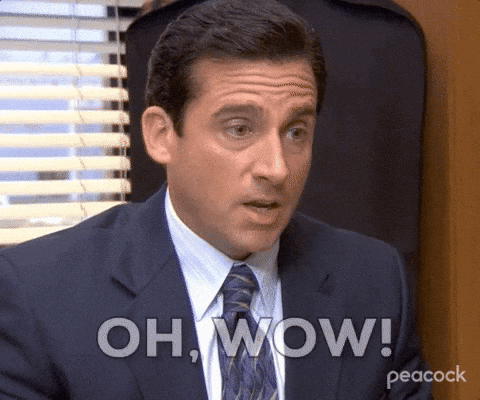 | This will change how you create pages in SharePoint from now on. It’s long overdue, and the next step for this could be BIG! |
Many users struggle with creating lists in SharePoint. They don’t know how to configure columns correctly and end up with a mess. This course sets you up for success with SharePoint lists with in-depth expert explanations and walkthroughs. Discounts on group orders are available! |
VIDEOS
ADDITIONAL INFO
When you’re ready, here are ways I can help you…
Online courses - Master SharePoint lists, JSON formatting or PnP Modern Search
Digital Products - JSON formatting cheat sheet, with more products coming
Sponsorships - If you’re a brand, contact me!
Thanks for checking out this edition of SharePoint Insights! Share this with a friend who can use this information as well! Until next time…



Reply