- SharePoint Insights
- Posts
- Do you have this new SharePoint feature yet?
Do you have this new SharePoint feature yet?

It’s an exciting month! Some customers are already playing with new features, with others about to begin as things like Copilot in SharePoint make their way into our environment. You know me, and something this big will be featured on my various channels. I can’t wait!
Interesting poll results from last week’s poll, and I’m busy planning out the next steps in my journey of serving and supporting you. More to come! Lastly, I just want to say thank you for reading this. I appreciate you very much, and I’m grateful for the support you’ve given me.
Make sure to forward this email to a friend who needs to stay up to date as well!
POLL
Last week’s poll results
Last week, I asked you whether you currently create custom templates for PnP Modern Search (aka handlebars templates). Here’s what you said:

You overwhelmingly want to learn how to create custom templates, so I’m putting together a plan to support you. I’ll likely start the PnP Modern Search video series back and begin targeting handlebars customization. Thank you so much for your feedback! Now for something different. A JSON formatting trivia question!
ROADMAP
SharePoint: SharePoint Pages - Design Ideas
Designer, the AI tool to create images, is coming to a SharePoint page near you! Page authors will soon have the ability to get suggestions from Designer right in the page editing experience. Use this to improve how your page looks. I’ll love this, since I have no artistic abilities whatsoever 🤣. This will be rolling out in August! Link to roadmap
SharePoint Premium - Page range setting for prebuilt and structured models
If you’re processing documents with prebuilt (contracts, invoices, receipts) or using structured/freeform models, you can now specify which pages should have data extracted. This is great for larger document where most of your fields are on specific pages (or in proximity of each other). This is currently rolling out now! Link to roadmap
Copilot Studio: Adding suggested prompts
A new feature is coming to copilot studio, the tool to customize Copilot for M365 and create custom copilots. You’ll be able to add suggested prompts, making it easier for users to understand how to get the most value from your copilot without guessing. Very cool feature, and it’ll be in public preview in October. Link to roadmap
Copilot Studio: Get responses based on uploaded images
This feature will let users upload an image and get analysis on it, such as Identifying the model of a car, just based on the picture. Very big possibilities for this, such as drawings, etc.. This one will be really fun to try out. This will be in public preview in November. Link to roadmap
AI & ChatGPT Mini Crash Course - Eliminate workplace burnout & save 16+ hours every week. Learn 20+ AI tools, prompting techniques & hacks for free.
BLOG
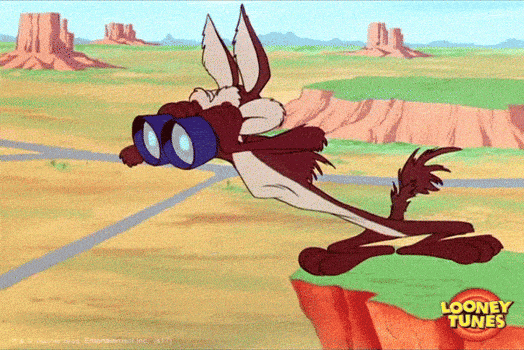 | If you’re not using PnP Modern Search yet, here’s why you should! |
ANNOUCEMENTS
Introducing the content pane in SharePoint pages and news
Starting this month, the NEW content pane is being rolled out for SharePoint. This is a major feature we’ve been waiting for. It’s actually an overhaul of the method you currently use to add and edit web parts. It should speed up the process greatly! This is rolling out to targeted release customers first. Link to announcement
Summer updates for SharePoint Premium including Autofill, Graph APIs, promo extensions, and more!
A recap of the news from the SharePoint Premium team. What is noteworthy is that the (free usage capacity) promo has been extended until June 2025, so if you haven’t had a chance to try out SP Premium, you still have time. There’s also a reference to one of my videos! How cool!! Link to announcement
VIDEOS
ADDITIONAL INFO
When you’re ready, here are ways I can help you…
Online courses - Master JSON formatting or PnP Modern Search
Digital Products - JSON formatting cheat sheet, with more products coming
Brands - If you’re a brand, contact me!
Thanks for checking out this edition of SharePoint Insights! Share this with a friend who can use this information as well! Until next time…

Reply